office 2003右键新建菜单
Windows Registry Editor Version 5.00
[HKEY_CLASSES_ROOT.doc]
@="Word.Document.8"
"Content Type"="application/msword"
[HKEY_CLASSES_ROOT.docOpenWithList]
[HKEY_CLASSES_ROOT.docOpenWithListWordPad.exe]
@=""
[HKEY_CLASSES_ROOT.docPersistentHandler]
@="{98de59a0-d175-11cd-a7bd-00006b827d94}"
[HKEY_CLASSES_ROOT.docShellNew]
[HKEY_CLASSES_ROOT.docWord.Document.6]
[HKEY_CLASSES_ROOT.docWord.Document.6ShellNew]
"FileName"="winword.doc"
[HKEY_CLASSES_ROOT.docWord.Document.8]
[HKEY_CLASSES_ROOT.docWord.Document.8ShellNew]
"FileName"="winword8.doc"
[HKEY_CLASSES_ROOT.docWordDocument]
[HKEY_CLASSES_ROOT.docWordDocumentShellNew]
"FileName"="winword2.doc"
[HKEY_CLASSES_ROOT.docWordPad.Document.1]
[HKEY_CLASSES_ROOT.docWordPad.Document.1ShellNew]
"NullFile"=""
[HKEY_CLASSES_ROOT.xls]
“Content Type”=”application/vnd.ms-excel”
@=”Excel.Sheet.8″
[HKEY_CLASSES_ROOT.xlsExcel.Sheet.5]
[HKEY_CLASSES_ROOT.xlsExcel.Sheet.5ShellNew]
“FileName”=”excel.xls”
[HKEY_CLASSES_ROOT.xlsExcel.Sheet.8]
@=””
[HKEY_CLASSES_ROOT.xlsExcel.Sheet.8ShellNew]
“FileName”=”excel9.xls”
[HKEY_CLASSES_ROOT.xlsExcelWorksheet]
[HKEY_CLASSES_ROOT.xlsExcelWorksheetShellNew]
“FileName”=”excel4.xls”
[HKEY_CLASSES_ROOT.xlsPersistentHandler]
@=”{98de59a0-d175-11cd-a7bd-00006b827d94}”
[HKEY_CLASSES_ROOT.ppt]
“Content Type”=”application/vnd.ms-powerpoint”
@=”PowerPoint.Show.8″
[HKEY_CLASSES_ROOT.pptPersistentHandler]
@=”{98de59a0-d175-11cd-a7bd-00006b827d94}”
[HKEY_CLASSES_ROOT.pptPowerPoint.Show.4]
[HKEY_CLASSES_ROOT.pptPowerPoint.Show.4ShellNew]
“FileName”=”powerpnt.ppt”
[HKEY_CLASSES_ROOT.pptPowerPoint.Show.8]
[HKEY_CLASSES_ROOT.pptPowerPoint.Show.8ShellNew]
“FileName”=”pwrpnt11.pot”

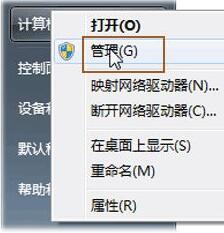








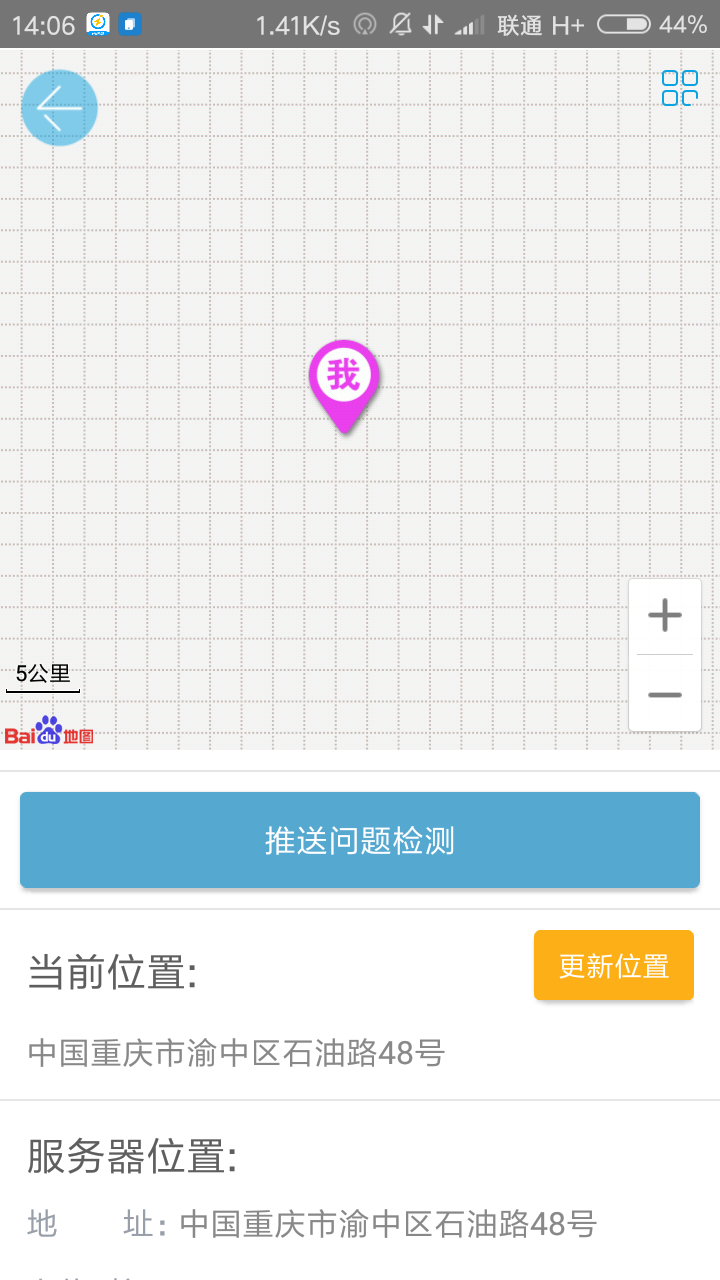
暂无评论内容