有些文件具有时效性,文章添加一个最后更新时间,提示文章最后更新时间。
没有修改或者当天修改过文章不显示,其他时间修改文章内容就显示提示内容。
$u_time = get_the_time('U');
$u_modified_time = get_the_modified_time('U');
$custom_content = '';
if ($u_modified_time >= $u_time + 86400) {
$updated_date = timeago1(get_the_modified_time('Y-m-d G:i:s') ); //这里设置时间显示格式,可自由调整。86400发布时间1天。
$custom_content .= '
本文最后更新于'. $updated_date . ',若有错误或已失效,请在下方留言或联系QQ87200080 ';
}
echo $custom_content;以上代码添加在single.php文件对应位置,文章开头或者文章结尾根据自己需要添加。
若要美化提示框样式,代码如下:
$custom_content .= '<p style="font-size: 15px;padding: 10px 10px;background: #f9f9f9;margin-top: 10px;text-align:center;margin-bottom: 20px;">本文最后更新于<code>'. $updated_date . '</code>,若有错误或已失效,请在下方留言反馈</p>'; 实现某秒、某分钟、某小时、某天、某周前、某个月前、某年前更新。如本站
以下代码放进functions.php文件内:
function timeago1( $ptime ) {
$ptime = strtotime($ptime);
$etime = time() - $ptime;
if($etime < 1) return '刚刚';
$interval = array (
12 * 30 * 24 * 60 * 60 => '年前 (' . date('Y-m-d', $ptime) . ')',
30 * 24 * 60 * 60 => '个月前 (' . date('m-d', $ptime) . ')',
7 * 24 * 60 * 60 => '周前 (' . date('m-d', $ptime) . ')',
24 * 60 * 60 => '天',
60 * 60 => '小时',
60 => '分钟',
1 => '秒'
);
foreach ($interval as $secs => $str) {
$d = $etime / $secs;
if ($d >= 1) {
$r = round($d);
return $r . $str;
}
};
}© 版权声明
THE END




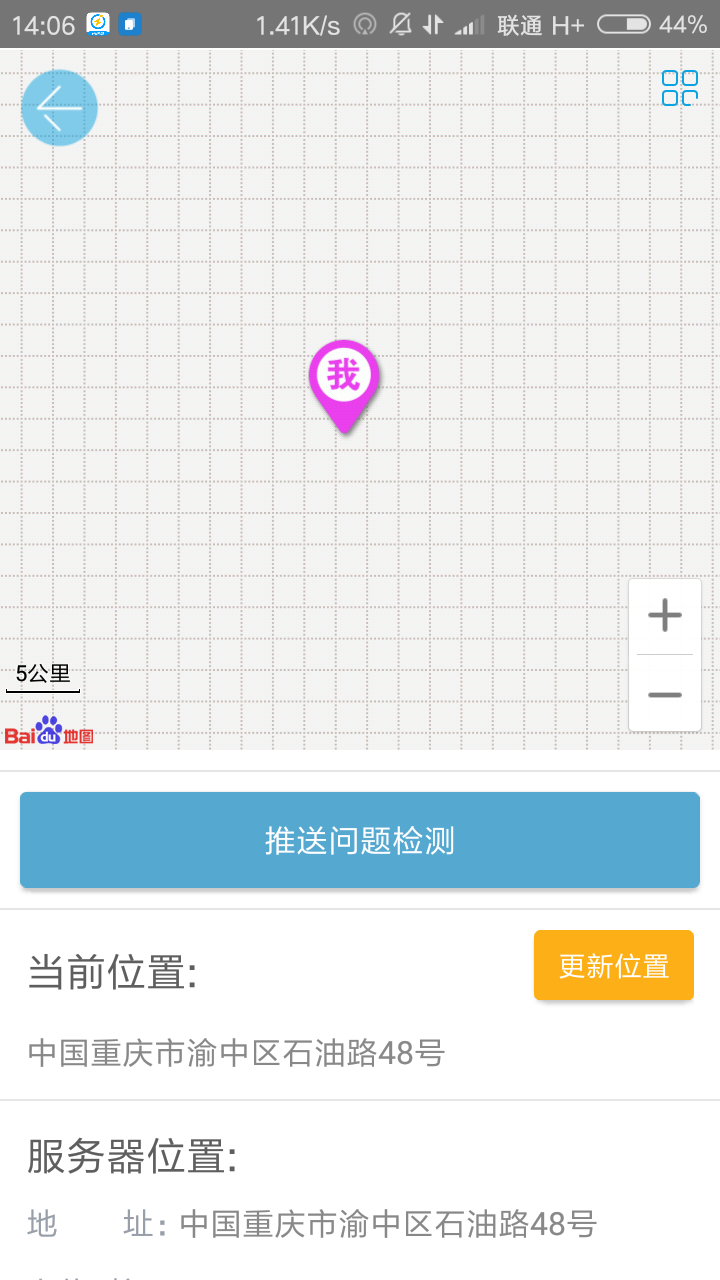






暂无评论内容